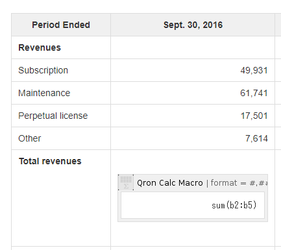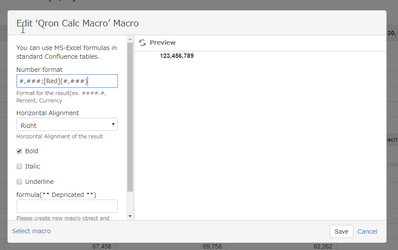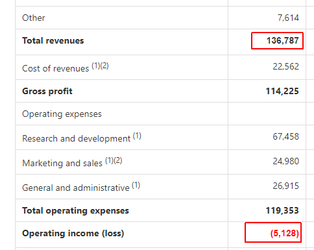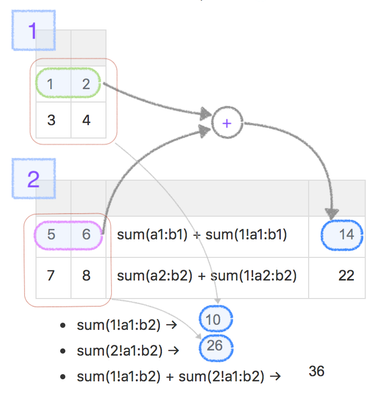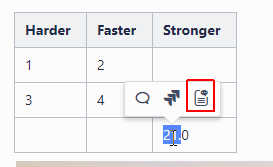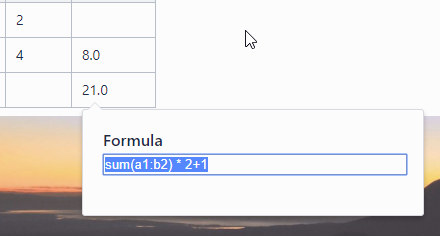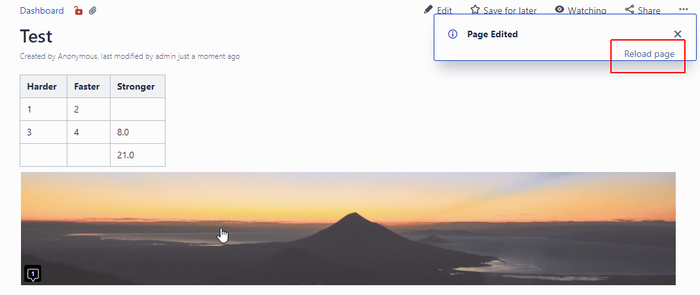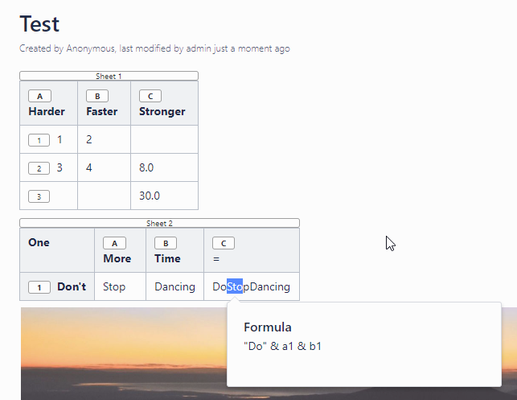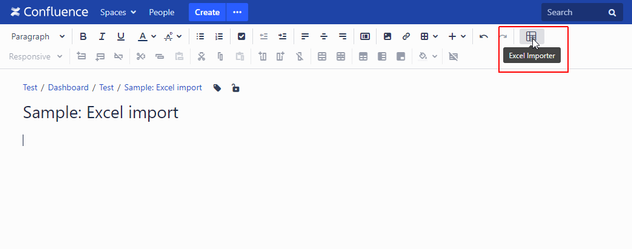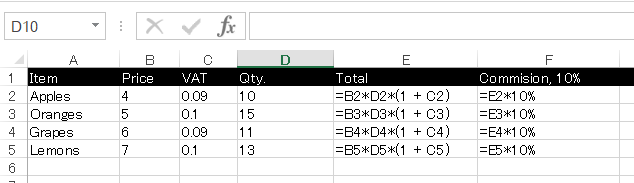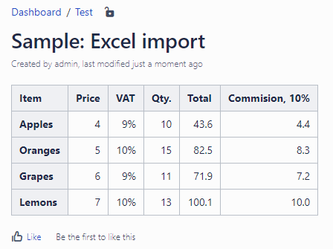Qron Calc Macro for Confluence Server
CONFLUENCE SERVER
Overview
'Qron Calc Macro' makes you be able to embed MS-Excel formulas into standard Confluence Tables.
You can use a lot of excel formulas, such as SUM(A1:E2), COUNTIF(A1:E2, ">5").
90-sec demo -
What's New
The latest version is 1.1.2
- Excel import (beta feature)
How to use
It is straightforward.
You only put 'Qron Calc Macro' on Confluence standard table, then enter a formula in the macro body.
and also you can set numeric format, text alignment, text style options.
Given a formula "sum(b1:b5)" and a format for accounting section and emphasized style will be displayed like a following.
Here are Live examples(![]() They run on a cloud version. So there are slight differences with the server version. The server version is simpler than cloud version.)
They run on a cloud version. So there are slight differences with the server version. The server version is simpler than cloud version.)
Functionality
| Features | Overviews |
|---|---|
| Sheet reference | Refer cells in other table using the following notation. <Sheet number>!<R1><C1>:<R2><C2> <Sheet number> ← sequential number from the top table which starts from 1 <Rx> ← row number which starts from 1 <Cx> ← column string which starts from A |
Inline editing NEW | Direct edit in page view mode via Action panel.
3. You will be received a notification that the formula is updated. Then, you can reload the page by clicking the 'Reload page' link. |
Row/Column tags NEW | It shows Sheet/Row/Column tags in inline-editing mode. |
Importing Excel sheet BETA | Import your Excel sheet as Confluence standard table on page edit mode. How to import your Excel sheet into Confluence page For example, the following sheet which contains formulas will be imported like this, For heading cells of the imported table, please use 'Change cell color'() instead of 'Heading row' / 'Heading column' because heading cells break the coordinate system of calculations. : Don't use 'Heading row' / 'Heading column' . |
Supported Formulas
Supported formulas (389 formulas)
Public Issue Tracker
Issue Tracker (and Questions & Answers)
Roadmap
- Refer field values of Jira issues
Limitations
- IFERROR function doesn't correctly work when being evaluated with false
- display error message such as '#DIV/0!'