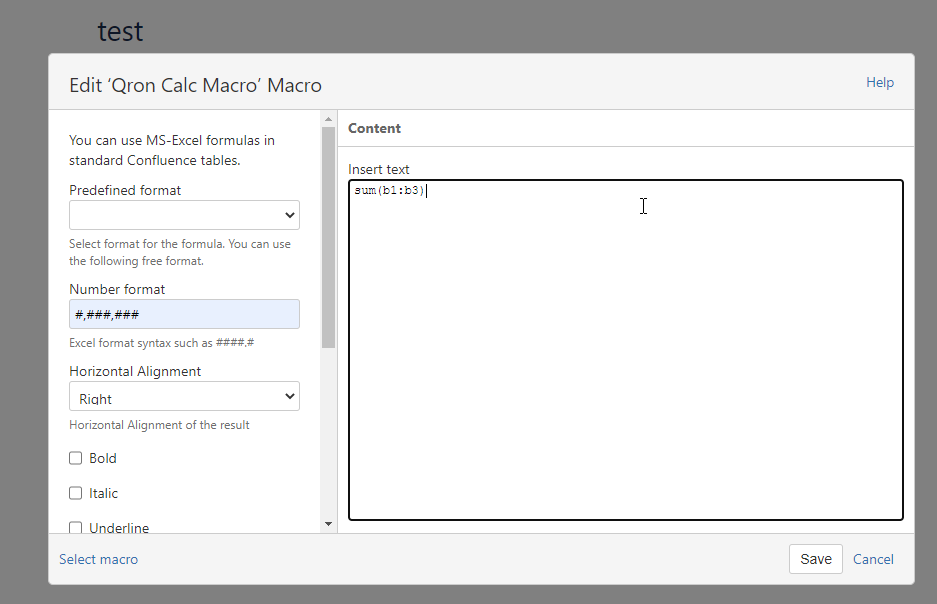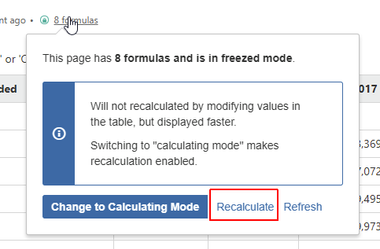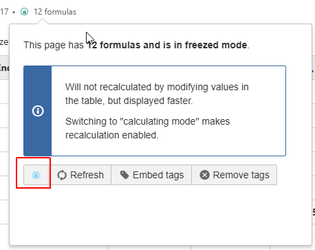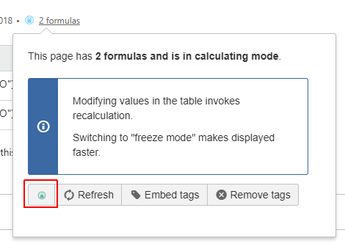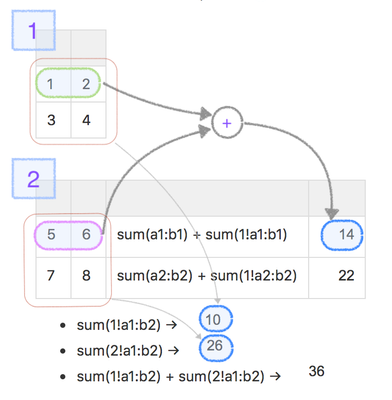Qron Calc Macro for Confluence Cloud Home
Qron Calc Macro for Confluence Cloud Home
CONFLUENCE CLOUD
- Number format
- Supported formulas
- Qron Calc Macro for Confluence Server
- Information Security Policy
- Security Bug Fix Policy
- Release notes of Qron Calc Macro for Confluence Cloud
Overview
'Qron Calc Macro' makes you be able to embed MS-Excel formulas into standard Confluence Tables.
You can use a lot of Excel formulas, such as SUM(A1:E2), COUNTIF(A1:E2, ">5").
What's New
The latest version is 1.1.18-ac
- Improved: show a formula in a page edit mode
Release notes of Qron Calc Macro for Confluence Cloud
How to use
It is straightforward.
You only put 'Qron Calc Macro' on Confluence standard table, then enter a formula in the macro body.
and also you can set optionally numeric format, text alignment, text style.
Given a formula "sum(b1:b5)" and a format for accounting section and emphasized style will be displayed like a following.
Here are Live examples.
Mode and Functionality
| Functionality | Calculating mode | Freeze mode |
|---|---|---|
Overview | In calculating mode, calc macros recalculate on every displaying, but it will take a long time. This mode is default. | In freeze mode, it can display calculated values faster. However, not recalculated after modifying values in the table. To update to the latest status, you need to recalculate by hand.
|
| Recalculation | Automatically | By hand Push 'Recalculate' button in the popup dialog.
|
| Display performance | Slower | Faster |
| PDF ready | ||
| Switching mode | To freeze mode | To calculating mode |
| Sheet reference | Refer cells in other table using the following notation. <Sheet number>!<R1><C1>:<R2><C2> <Sheet number> ← sequential number from the top table which starts from 1 <Rx> ← row number which starts from 1 <Cx> ← column string which starts from A | |
Note
- Header row and column are removed from the calculation field.
Supported Formulas
Supported formulas (389 formulas)
Troubleshooting
 can't switch to calculating/freeze mode
can't switch to calculating/freeze mode workaround: copy the page to new page
workaround: copy the page to new page
Help desk
Visit our support desk if you have any troubles, questions.
Public Issue Tracker
Issue Tracker (and Questions & Answers)
Limitations
- Before exporting PDF, make a page freeze-mode
- IFERROR function doesn't work correctly when being evaluated with false
- display error message such as '#DIV/0!'
- TEXT function doesn't work correctly
- difference:
TEXT(ABS(A1),"0.00E+00")- Excel →
1.23E+08 - The app →
+123456789.00000
- Excel →
- difference: