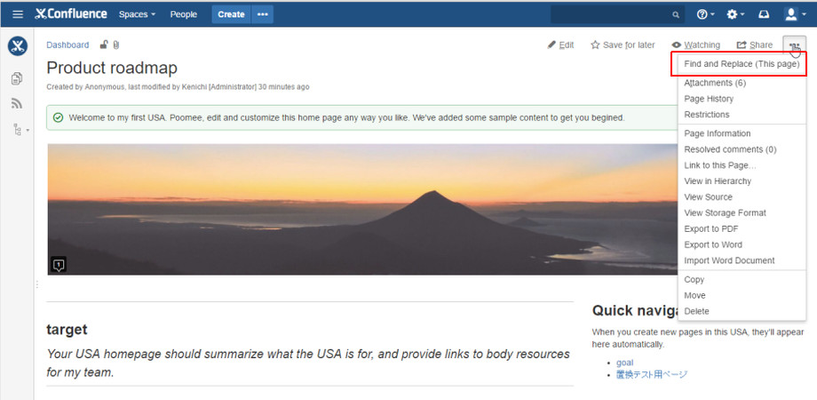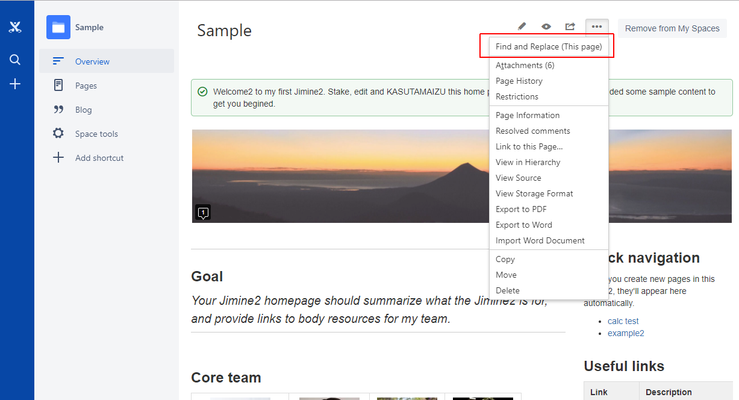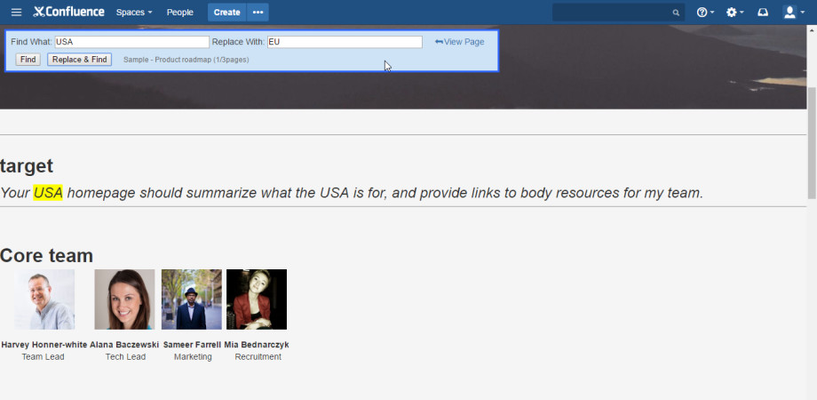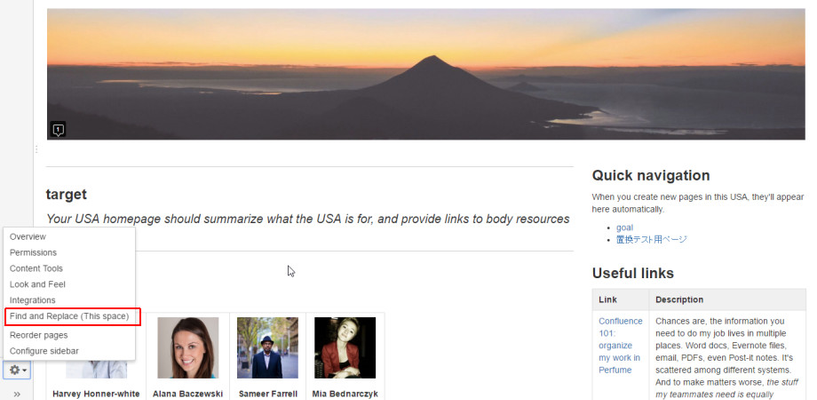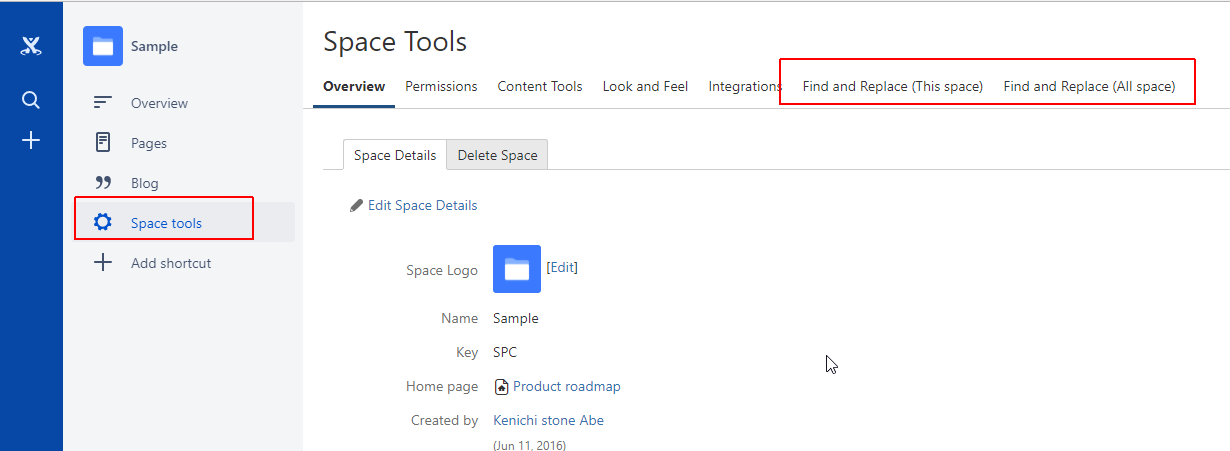How to use
Search and replace for a page
- Select a menu 'Find and Replace(This page)'
- Switch to replacement page and search panel will appear.
- Enter searched word and replaced word in text fields. If you want to search only, you have to fill in search word field only.
- First, push 'Find' button to search a word
- If you want to replace it with replaced word, push 'Replace and Find' button.
- Continue this process untill finishing a replacement. Modified page will be saved when finished to search in the page.
Search and replace for pages in a space
Select a menu 'Find and Replace(This space)'
- Switch to replacement page and search panel will appear.
- Enter searched word and replaced word in text fields. If you want to search only, you have to fill in search word field only.
- First, push 'Find' button to search a word
- If you want to replace it with replaced word, push 'Replace and Find' button.
- Continue this process untill finishing a replacement. Modified page will be saved when finished to search in the page.
- Then, next page will be loaded and repeat No.2 - 6 till all page will be iterated.
, multiple selections available,