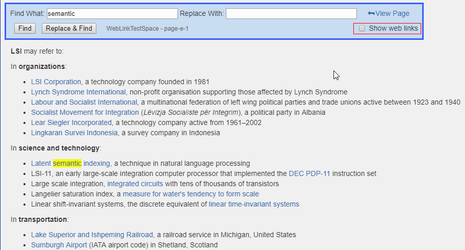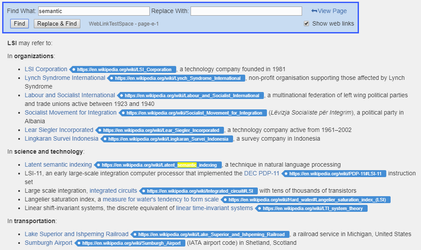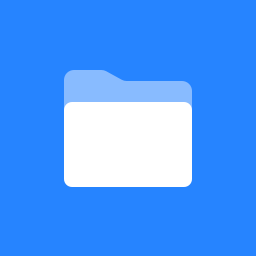 Qron Search and Replace Documentation
Qron Search and Replace Documentation
Overview
'Qron Search and Replace' makes you be able to replace a word with another word in Confluence pages or blogs.
You can search and replace in a page, pages in space or pages in all space.
2-min, demo
What's New
The current version is 1.0.14-ac
- Fix: The content of Code snippet become empty.
Roadmap
Cheat sheet
Search
- Fill search word in 'Find What:' field, then push 'Find' button.
- It highlights the matched word.
You may use only a search function.
Replace
- Fill the replace word in 'Replace With:' field
- In advance, find replaced wold by the 'Find' button
- Push 'Replace & Find' button
- You can skip replacement by pushing the 'Find' button
- It replaces the matched word and highlights the next matched word.
The modified page will be stored when switching to the next page.
For undoing, use 'Restore' in 'Page History'.
Back to Confluence page
You can return to the Confluence page with 'View Page' link.
In that case, Changes in the page are all ignored.
Extended features
| Feature | What |
|---|---|
NEW Search & Replace of web links | You can add weblinks to search & replace targets.
|
Limitations
- can't find complicated match like '<strong>boo</strong>k' with search word 'book'
- can't replace a page title
- can't replace strings in a macro